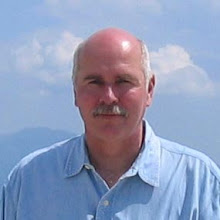North Atlantic Publishing Systems, Inc. (NAPS) www.napsys.com, the creator of CopyFlow Gold, is shutting down operations after 32 years of providing software tools and systems to publishers and translators.
The NAPS online store is open and will remain open for a few more weeks. If you haven't yet ordered the latest version of CopyFlow Gold for Illustrator CC 2021, now might be a good time to purchase it.
We are actively looking for someone to purchase the CopyFlow Gold source code and take over the support and maintenance of the CopyFlow Gold applications. If you know someone who might be interested, please have them contact us at naps@napsys.com. We will be accepting offers until April 27, 2021.
It has been a great pleasure to work with you.
Thank you so much for your business and support.