Sometimes when your copy of InDesign and Illustrator is updated in the night, or some other system change has occurred you may find CopyFlow Gold is no longer working properly. The first step is always the same - update your CopyFlow Gold to the latest version!
To do this go to www.napsys.com - Downloads and re-install your version of CFG from the website. Your authorisation keys should not be affected - but you may want to locate the original email we sent at purchase time just in case. Please keep your keeps in a safe place.
At the same time - download a fresh copy of ZXPInstaller - then run it to re-install your CFG application.
If this reinstall fails the next thing to try is to delete the CopyFlow Gold installation folder and then reinstall the new version again. To do this first find your Adobe extensions folder. Googling 'Adobe extensions folder' will help if you don't now the location. Within this folder are a series of subfolders. All the NAPS folders are named in the same way - for example: com.napsys.CFGIllustratorCC2017 contains the 2017 CFG Illustrator application. Delete the folder and re-install again.
Hope this helps.


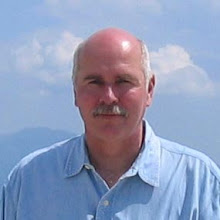
No comments:
Post a Comment