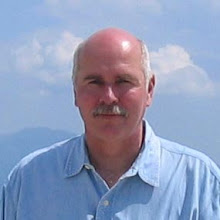Friday, August 27, 2010
CopyFlow Gold for Quark 8 (Windows) update
CopyFlow Gold for QuarkXPress 8 (Windows) has been updated to fix a problem with the 'Remember Folders' feature. If you do use 'Remember Folders' you should turn off the CFG Preference for 'Simple UI'. Version: 8.0.6.
Wednesday, August 18, 2010
CopyFlow Gold for InDesign CS5 & CS4 update
We found and fixed a problem in CopyFlow Gold export - when exporting to any of the formats which use an IDML skeleton file (XLIFF or CFG XML) from an InDesign file which had accented characters in the InDesign file name : e.g., Bërg.indd . This is now fixed. The version for CS5 is 5.3 and for CS4 - 4.9.5.
Tuesday, July 27, 2010
CopyFlow Gold for InDesign CS5 - Major Update 5.2
We have updated CopyFlow Gold for InDesign CS5 to include Folder Batching for InDesign into XLIFF, XML, RTF and the other export formats commonly used in DTP translation and localization.
At installation the batch script CFGBatchFolder.jsxbin is installed into the Adobe InDesign CS5 scripts folder. The general workflow for the Folder Batch operation can be found here on the NAPSYS.COM web site.
This release also includes a major modification to the structure of the XLIFF files. The XLIFF and CFGXML formats are now paragraph based to optimize their use with translation memory (TM).
XLIFF trans-units are now paragraphs which contain text runs asdelimited segments; the tags this version writes are incompatible with earlier versions - so please begin with a fresh export and import only CFGXML or XLIFF exported from this version or later ones.
As always, we recommend updating your CFG translation tool only after a project is completed. It is always best to complete all your outstanding translation round-trips before changing software versions.
The ./NapsCS5/otherfiles folder contains a CFGXML configuration file for Trados Studio - so its trans-units will recognized as paragraphs.
If you find a problem please send us both the indd file and the translated text you wish to import. And let us know which translation tool you are using.
At installation the batch script CFGBatchFolder.jsxbin is installed into the Adobe InDesign CS5 scripts folder. The general workflow for the Folder Batch operation can be found here on the NAPSYS.COM web site.
This release also includes a major modification to the structure of the XLIFF files. The XLIFF and CFGXML formats are now paragraph based to optimize their use with translation memory (TM).
XLIFF trans-units are now paragraphs which contain text runs as
As always, we recommend updating your CFG translation tool only after a project is completed. It is always best to complete all your outstanding translation round-trips before changing software versions.
The ./NapsCS5/otherfiles folder contains a CFGXML configuration file for Trados Studio - so its trans-units will recognized as paragraphs.
If you find a problem please send us both the indd file and the translated text you wish to import. And let us know which translation tool you are using.
Wednesday, June 30, 2010
CopyFlow Gold for InDesign CS4 Updated - 4.9
Today we updated the CopyFlow Gold for InDesign CS4 translation tool to version 4.9. Most of the new features and fixes concern XLIFF. The XLIFF format used has now been upgraded to 1.2. The XLIFF is now completely valid. The XLIFF is compatible with SDL Trados Studio 2009. During QA we discovered certain translation memory (TM) would 'strip out' Adobe line feeds. This version includes a fix for that problem.
We no longer support the optional and unadvised use of INX for XLIFF skeleton files. From this release forward - all CS4 XLIFF is based on the newer and we think, more reliable Adobe InDesign document format, IDML. The use of IDML skeletons has also enabled us to do better job round-tripping: Index and Tables of Contents material, text variables and other structural document elements.
As always, we recommend updating your CFG translation tool only after a project is completed. It is always best to complete all your outstanding translation round-trips before changing software versions.
In the case of this version 4.9 - as a result of making the XLIFF valid, it is incompatible with XLIFF exported from CFG versions 4.8.1 and earlier.
We no longer support the optional and unadvised use of INX for XLIFF skeleton files. From this release forward - all CS4 XLIFF is based on the newer and we think, more reliable Adobe InDesign document format, IDML. The use of IDML skeletons has also enabled us to do better job round-tripping: Index and Tables of Contents material, text variables and other structural document elements.
As always, we recommend updating your CFG translation tool only after a project is completed. It is always best to complete all your outstanding translation round-trips before changing software versions.
In the case of this version 4.9 - as a result of making the XLIFF valid, it is incompatible with XLIFF exported from CFG versions 4.8.1 and earlier.
Monday, June 28, 2010
CopyFlow Gold for InDesign CS5 Update - SDL Trados Studio 2009
A new version of CopyFlow Gold for InDesign CS5 is now available on the web site. The CFG exported XLIFF is now compatible with SDL Trados Studio 2009. The new version number is: (CS5) 5.0.10.
Thursday, June 3, 2010
CopyFlow Gold for InDesign CS4 & CS5 - New Installers
The CopyFlow Gold translation tool for InDesign CS4 and CS5 now use the Adobe Extension Manager for install and removal.
Copy Flow Gold for Adobe Illustrator CS5
Found and fixed a delivery problem with CopyFlow Gold for Adobe Illustrator CS 5. New version is CS 5.0.2.
Monday, May 31, 2010
CopyFlow Gold for InDesign CS5 Update available
We have just posted an update to CopyFlow Gold for InDesign CS5 - version (CS5) 5.00b8.
This update now adds a new import/export format - 'CFG XML', a simple XML format based on an IDML skeleton. This format is meant as a replacement for 'Tagged XML Format' which was based on Adobe Tags. Going forward CFGXML should be more complete and handle all document types. It looks very much like XLIFF, but without the idea of a source and a target language - so CFGXML will be easier to include in some workflows.
On import in CS5 both XLIFF and CFG XML now determine the language name of the (optionally) created new InDesign document by looking first at the target attribute in the file element at the beginning of the XLIFF/CFGXML file, and if that is blank, then at the CFG XLIFF Preferences. This should also make it easier to copy and edit multiple language imports from a single (XLIFF or CFGXML) export.
Other changes include several semantic fixes to XLIFF attributes, and the inclusion of Master page names in the exported XLIFF.
This update now adds a new import/export format - 'CFG XML', a simple XML format based on an IDML skeleton. This format is meant as a replacement for 'Tagged XML Format' which was based on Adobe Tags. Going forward CFGXML should be more complete and handle all document types. It looks very much like XLIFF, but without the idea of a source and a target language - so CFGXML will be easier to include in some workflows.
On import in CS5 both XLIFF and CFG XML now determine the language name of the (optionally) created new InDesign document by looking first at the target attribute in the file element at the beginning of the XLIFF/CFGXML file, and if that is blank, then at the CFG XLIFF Preferences. This should also make it easier to copy and edit multiple language imports from a single (XLIFF or CFGXML) export.
Other changes include several semantic fixes to XLIFF attributes, and the inclusion of Master page names in the exported XLIFF.
Saturday, May 29, 2010
CopyFlow Gold Upgrades
There are two levels of upgrades for CopyFlow Gold - if you need the upgrade for a new major version of your application -- let's say to go from InDesign CS4 to InDesign CS5, you can order an upgrade from the NAPS online store .
If you already have a license but want to get the latest 'dot release' for your current version you can simply download and re-install the appropriate demo. CopyFlow Gold should find and remember you license key information to automatically convert the new 'demo' to product. However; it is recommended that you not install a new version in the midst of an active job. It is always best to export and re-import a document's text with the same version.
If you already have a license but want to get the latest 'dot release' for your current version you can simply download and re-install the appropriate demo. CopyFlow Gold should find and remember you license key information to automatically convert the new 'demo' to product. However; it is recommended that you not install a new version in the midst of an active job. It is always best to export and re-import a document's text with the same version.
Wednesday, May 19, 2010
CopyFlow Gold for InDesign CS5 Available Today
The first version of CopyFlow Gold for InDesign CS5 is now available. This includes all the features from the latest version of CFG for CS4 and a few new features. We are calling this a beta -- because we have a few new features in the works which are not yet completly ready.
XLIFF now exclusively uses Adobe IDML as its internal skeleton format - this should give better round-tripping results. The XLIFF export format has also been extended to better handle Index items, cross-reference text, text variables, etc.
We are planning a new XML format also based on an Adobe IDML skeleton. Called CFG XML, this is also IDML based. This simple XML is intended to phase out the older Tagged XML format which was based on Adobe tags.
Click here to download a CFG CS5 Demo.
XLIFF now exclusively uses Adobe IDML as its internal skeleton format - this should give better round-tripping results. The XLIFF export format has also been extended to better handle Index items, cross-reference text, text variables, etc.
We are planning a new XML format also based on an Adobe IDML skeleton. Called CFG XML, this is also IDML based. This simple XML is intended to phase out the older Tagged XML format which was based on Adobe tags.
Click here to download a CFG CS5 Demo.
CopyFlow Gold for QuarkXPress - Troubleshooting Import Problems
The good news is CopyFlow Gold (CFG) has been available and used productively with QuarkXPress ever since Quark 2.0. But even after all these years - there is occasionally trouble re-importing a .tag file - a bad tag in the file or a 'dirty' Quark doc are most often the problem, but here are the things to try and think about - in order.
1. Preferences:
The most reliable round-trip format to use is 'Single Tag File'. Your CopyFlow Gold preferences should be set to the defaults : esp. Box Types=Text Only & Inline Tags set on.
2. Encoding:
The character encoding preference should be the same as when the file was exported. Sometimes, especially when exporting to Unicode (UTF-16), an edit or translation tool somewhere in the workflow fails to preserve the encoding and rewrites the file in a single byte encoding before CFG is called upon to re-import. This often results in a 'blank' import. If this happens you can use a good text editor to determine the actual encoding of the text file and temporarily set the CFG preferences to this new encoding before import.
3. Quick Sanity Test:
With CopyFlow Gold do a quick batch export to a new empty folder followed by an immediate import of the .tag file you just created. If this works you know the problem is probably in the .tag file you are trying to import and not in the Quark document or your system.
4. Quark Versions:
Check Quark versions:
If not, go to Quark.com and download a free upgrades.
5. Clean Quark document.
Try cleaning the Quark document by doing a Quark Save As... to a file of the same name - but in a new folder. Then re-try the import from the new Quark file.
6. Where The Import Fails:
If the Import is failing part way through the batch import process - reduce your Quark view to 40% and watch the import, concentrating on observing the last box selected at the time of failure. Restart Quark and with the CFGTool displayed click the last box you observed selected - its name will appear in the CFGTool. Then you can find that name in the .tag file and look for a broken tag.
In addition, the last piece of the tag file may remain in the import folder - named "boxname.xtg" for example 'box41.xtg' - this tells us the import failed on box41. You can disable the import of 'box41' by selecting the box named box41 and then using CopyFlow Gold's Name Box menu - to clear the name, click OK and save the Quark document. CFG only tries to import text imto named boxes.
1. Preferences:
The most reliable round-trip format to use is 'Single Tag File'. Your CopyFlow Gold preferences should be set to the defaults : esp. Box Types=Text Only & Inline Tags set on.
2. Encoding:
The character encoding preference should be the same as when the file was exported. Sometimes, especially when exporting to Unicode (UTF-16), an edit or translation tool somewhere in the workflow fails to preserve the encoding and rewrites the file in a single byte encoding before CFG is called upon to re-import. This often results in a 'blank' import. If this happens you can use a good text editor to determine the actual encoding of the text file and temporarily set the CFG preferences to this new encoding before import.
3. Quick Sanity Test:
With CopyFlow Gold do a quick batch export to a new empty folder followed by an immediate import of the .tag file you just created. If this works you know the problem is probably in the .tag file you are trying to import and not in the Quark document or your system.
4. Quark Versions:
Check Quark versions:
- For QuarkXPress 7 you should be using at least 7.31
- For Quark 8 you must be using at least 8.02.
If not, go to Quark.com and download a free upgrades.
5. Clean Quark document.
Try cleaning the Quark document by doing a Quark Save As... to a file of the same name - but in a new folder. Then re-try the import from the new Quark file.
6. Where The Import Fails:
If the Import is failing part way through the batch import process - reduce your Quark view to 40% and watch the import, concentrating on observing the last box selected at the time of failure. Restart Quark and with the CFGTool displayed click the last box you observed selected - its name will appear in the CFGTool. Then you can find that name in the .tag file and look for a broken tag.
In addition, the last piece of the tag file may remain in the import folder - named "boxname.xtg" for example 'box41.xtg' - this tells us the import failed on box41. You can disable the import of 'box41' by selecting the box named box41 and then using CopyFlow Gold's Name Box menu - to clear the name, click OK and save the Quark document. CFG only tries to import text imto named boxes.
Tuesday, May 18, 2010
CFG for Illustrator CS5 -- Now Available
The demo of CopyFlow Gold for Adobe Illustrator CS 5 has now been uploaded to the free demo page NAPS web site !
CFG for Illustrator now includes a feature to 'ignore' certain tags when round-tripping text to and from you CAT Translation system, so as to minimize the splitting of text runs.
A video tutorial demonstrates how to translate a folder of Adobe Illustrator documents:
:
CFG for Illustrator now includes a feature to 'ignore' certain tags when round-tripping text to and from you CAT Translation system, so as to minimize the splitting of text runs.
A video tutorial demonstrates how to translate a folder of Adobe Illustrator documents:
:
Monday, May 17, 2010
CFG for InDesign CS4 update 4.6
CopyFlow Gold for InDesign CS4 has been updated to version CS4 4.6 today. This version includes a number of new features and a few bug fixes.
Existing users of CFG for CS4 can update their versions by simply downloading from napsys.com and installing. CFG should remember your registration keys.
XLIFF now better supports Custom text variables, index entries, cross-references, TOC, etc.
The skeleton file type can now be either INX or IDML. ( IDML is recommended and the default)
AutoPrice tags are now handled in XLIFF export with placeholder tags.
Existing users of CFG for CS4 can update their versions by simply downloading from napsys.com and installing. CFG should remember your registration keys.
XLIFF now better supports Custom text variables, index entries, cross-references, TOC, etc.
The skeleton file type can now be either INX or IDML. ( IDML is recommended and the default)
AutoPrice tags are now handled in XLIFF export with placeholder tags.
Subscribe to:
Comments (Atom)